If you’re not prioritizing SEO to market your Shopify store, now is the time to start. After all, when your eCommerce business ranks well for the right keywords, you’ll get more traffic to your listings, which means more sales and increased growth — all at a fraction of the cost and time that it takes through other marketing channels.
This is not too good to be true and in this eCommerce SEO guide, we’re going to show you how to improve your ranking so you can achieve organic business growth.
Let’s get started, shall we?
Why is SEO Important for eCommerce?
SEO — or search engine optimization — refers to how high your website ranks in search results on sites like Google. The higher you rank, the more likely you are to get traffic. But not just any traffic. You’ll get clicks from people who are already interested in your product(s) and therefore more likely to buy. Let’s look at some data to get a clearer picture of how this happens:
- Online searching behavior:
- Online shopping behavior:
As you can see, shoppers are going to search engines FIRST when they want or need to buy something — and they’re more likely to click on a result that’s at the top. To rank in a click-worthy spot, you need to prove your authority to Google — i.e. show that your website has everything a given person is searching for.
This is where the “optimization” in SEO comes into play. In the next section, we’re going to share common mistakes to avoid so you can improve your SEO and start selling on autopilot.
Top Mistakes When Doing SEO
Improving your eCommerce SEO is not going to happen overnight, but if you do things right, you’ll be on your way to increased organic traffic and sales in no time. To figure out what’s “right,” let’s first look at what is, well, wrong. Here, we’ve outlined three common eCommerce SEO mistakes and how to fix them:
- Mistake #1 — Not Doing Keyword Research: Keywords are the foundation of your SEO strategy. After all, they directly correlate to what your customers are typing into Google. So you need to spend time on keyword research. Here’s how to focus your eCommerce SEO keyword strategy:
- Pay attention to the following criteria:
- Search volume: Are people actually searching for a given keyword? Look at how many searches a keyword gets each month.
- Competition: if a keyword is in high demand for AdWords, for example, it means it’s a good one. But this also means it might be more difficult to rank for.
- Buyer intent: Does the keyword indicate that a person is ready to buy or just in the research/browsing phase?
- Start with a master keyword list. Take advantage of Amazon and Google suggestions to see what people are searching for in your category/product space; comb through the sites of any competitors that currently rank higher than you to see what keywords they’re using; and/or use a third-party keyword research tool like Ubersuggest or Keyword Tool Dominator.
- Compile all relevant keywords into a spreadsheet. And look at the data. Tools like Google Keyword Planner and SEMrush will help you find information on search volume, competition and ranking difficulty. That way you’ll know which ones to prioritize.
- Consider long-tail and semantic keywords: If you find that a keyword is highly competitive (i.e. it has a very high cost-per-click), it might be too difficult to rank for. If that’s the case, consider finding a long-tail or semantic alternative. Long-tail keywords are longer, more specific versions of more commonly-used keywords — for example, “non-stick stainless steel cookware” would be a long-tail alternative to “cookware.” Semantic keywords refer to words or phrases that are related to one another. For example, “pots and pans” or “dishwasher-safe” or “spatula” would be semantic keywords for “cookware.”
- Stick to product-specific and/or buying-specific keywords. For example, using “buy,” “discount,” “free shipping,” and “coupons” alongside a specific product name, category, and/or brand name indicates that a searcher is ready to buy and just wants to make sure they’re getting the best deal.
- Pay attention to the following criteria:
- Mistake #2 — Poor Site Architecture: Your site architecture refers to the way your website is structured. In other words, where each page is in relation to your homepage. If you bury product pages behind unnecessary pages, shoppers will have more work to do (i.e. more links to click) on their end to find what they need. This is not good for sales — or your SEO. So, stick to a simple site architecture where every page is no more than three clicks from your homepage. This will make it more user-friendly and more scalable as you add new products or categories. Here is an example of good site architecture for your eCommerce business:
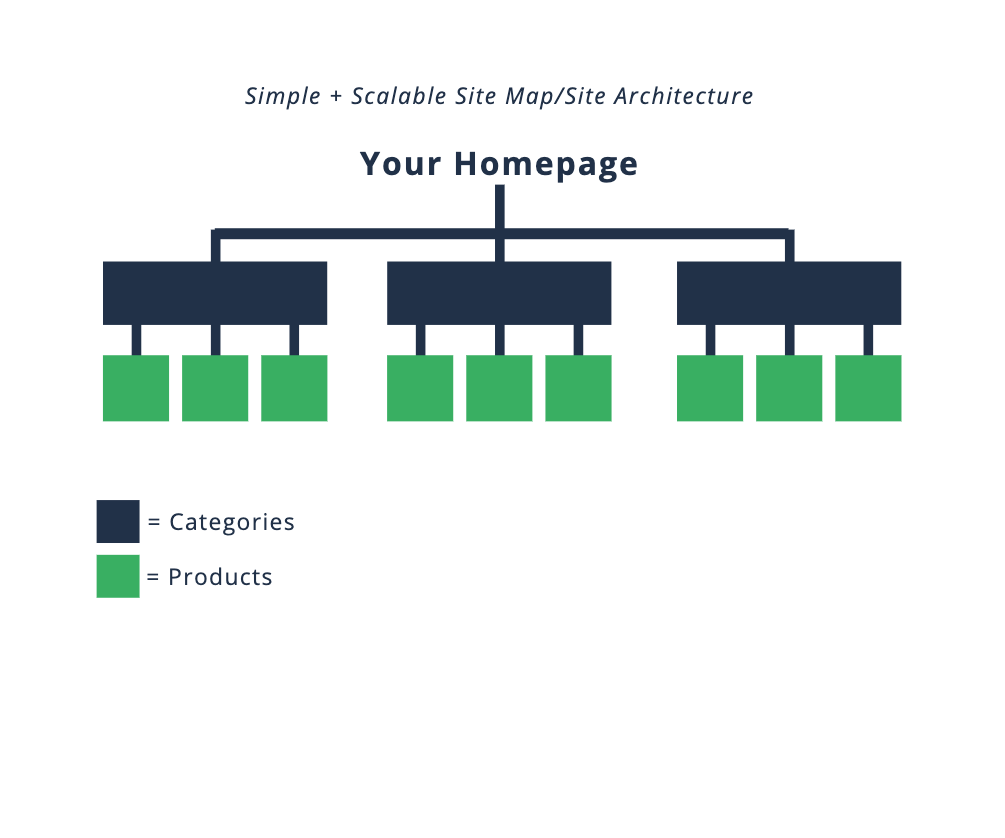
- Mistake #3 — Ignoring Website Performance: Also known as technical SEO, this refers to your site speed, user-friendliness, mobile-friendliness, etc. If your site doesn’t function optimally, it will take Google more time/effort to understand what your site is about, which will hurt your SEO. To make sure your site performs well, run a technical audit with a service like Raven Tools, SEMrush, DeepCrawl, ScreamingFrog, or Ahrefs. They’ll crawl your site for errors or red flags, like missing meta descriptions, thin content (i.e. if there’s too little text on a page), duplicate content, broken links, etc. so you’ll know exactly where to make improvements. If you sell nearly identical products (like a chicken-flavored dog food and a turkey-flavored dog food), descriptions will be very similar. To prevent Google from flagging them as “duplicate,” consider adding a nofollow tag (meaning the page won’t index on Google) or a canonical tag (which tells Google to not treat the pages as unique).
Now that you know how to avoid and/or overcome these common eCommerce SEO mistakes, let’s do a deeper dive into your on-page SEO efforts.
Best Onsite Optimization Tips for SEO
So you’ve found the right keywords, have a simple and scalable site architecture, and confirmed that your site is technically up to speed. Now what? In this section, we’re going to share the five things you should do with your website content so that you rank high in search results:
- Put keywords in the right places. This includes:
- Category names
- Category page descriptions
- URLs (the shorter your URLs, the better)
- H1 title tag. A great title tag includes the keyword, product name, long-tail modifiers (like “X% off,” “free shipping,” etc.), and is no more than 70 characters long.
- In body copy (aim for 2-3 times for shorter text blurbs; 3-5 times on product pages, blog posts, or other longer-form web content)
- Image alt text (this is the only way Google can “read” your images)
- Meta description (also known as metadata or description tag). This is the gray text description that appears in your search listing.
- Create 1,000+ word product pages. The more in-depth your product pages, the better. Not only will this boost your SEO efforts, it will increase your chances of actually making a sale. In fact, 88% of customers won’t make a purchase if product pages aren’t detailed (source). Here’s how to organize your content:
- 50-100 word description at the top. This is under your title and above the buy button where you briefly describe what the product is, what it does, who needs it most, and why they need it. Make sure your keywords are at the top of this description.
- Below that, add a bulleted list of features.
- After that, post your in-depth description that includes ALL relevant product info, from use cases, to benefits, to specs, to FAQs, to awards, to benefits, etc.
- Add reviews! These can contribute a lot of words and won’t require you to write anything
- Add high-quality product photos, showing your item on its own and in a real-life setting. Incorporate customer photos as well. Just don’t forget to add image alt-text with your keywords.
- Use keywords 3-5 times throughout the page, with the first instance at the top of the page.
- Include links to related products.
- Link internally. One way to boost SEO is with backlinks. These are great to get from other, high-authority sites, but you can also create your own internal linking structure to build backlinks and keep buyers on your site longer. Do this with related product banners on individual product pages as well as on the homepage. Regarding the homepage (your most authoritative page), make sure you have links to high-priority product and category pages. You’ll pass some of that homepage authority on, which will ultimately give those pages a SEO boost.
- Consolidate pages. If you have a lot of pages that are bringing down your site speed, you might want to consolidate or delete them. Look at your Shopify data to see if there are any products that just aren’t selling, then check Google analytics to see if those pages are bringing in any traffic. If they’re not, you could delete them altogether or combine all underperforming products onto one single page.
- Rich snippets. Have you ever noticed that some search results include images or ratings as part of their description? Those are called rich snippets and you can add them to your listings with a simple HTML tag. Follow these instructions to get the right HTML code for your pages.
For additional help improving your keyword strategy on your Shopify listings, check out this Shopify keyword guide or consider outsourcing your entire SEO strategy to an agency. More on that in the next section.
How to Pick a Good SEO Agency?
As you can tell by now, mastering SEO for your eCommerce business will ultimately bring you consistent sales on auto-pilot — but there is a fair amount of work involved to get there. Fortunately, you can outsource a lot of SEO work to an agency. Not only will that free up time for you to focus on growing your eCommerce business, it’ll also keep your SEO efforts up to date as Google changes its SEO algorithms.
To find an SEO agency that’s the right fit for your business, look at these five criteria:
- Features + Benefits: See what SEO services they actually provide, such as keyword research, long-tail and semantic keyword suggestions, keyword ranking difficulty and competition, etc. Do they run site crawls and regular audits of your technical SEO, then make recommendations based on the findings? Will they produce HTML codes and manage rich snippets? These are all things to look out for in an SEO agency.
- Reviews: Are they highly rated? Do they have testimonials from other eCommerce (or even Shopify) sellers?
- Proven Results: Can you find verifiable proof that they have helped their past and/or current clients improve their Google search rankings?
- Customer Experience: How do they tailor their services to your specific business and unique needs? For example, do they take a copy/paste or one-size-fits-all approach, or will they be in touch with you regularly to fine-tune the areas that will have the biggest impact on YOUR business? The best way to determine this is by reading reviews and/or talking to existing clients.
- Pricing: This one is a no-brainer, but you obviously want to pick a service that is within your budget. Just beware that services that are very inexpensive might not provide the best or most tailored services.
Next Steps
Hopefully you have a solid understanding of the steps you need to take to improve your eCommerce SEO. If you decide to move ahead with a SEO agency and are worried about how the investment will impact your cash flow, Payability is here to help. We have financing solutions designed just for eCommerce businesses like Instant Advance for Shopify and offer next-day payouts on Amazon.


