I’ve been an Amazon seller since 2016 and been helping others start their own FBA businesses since 2018. During this three year span, I’ve analyzed thousands of competitors listings looking for an opportunity to insert my product offering, or clients’, into the market. Sellers that have taken the time to create a polished listing that stands out from the other competitors, in most cases, see the bulk of the sales. It blows me away when I find poorly created listings, that show little effort, since this directly correlates to sales numbers.
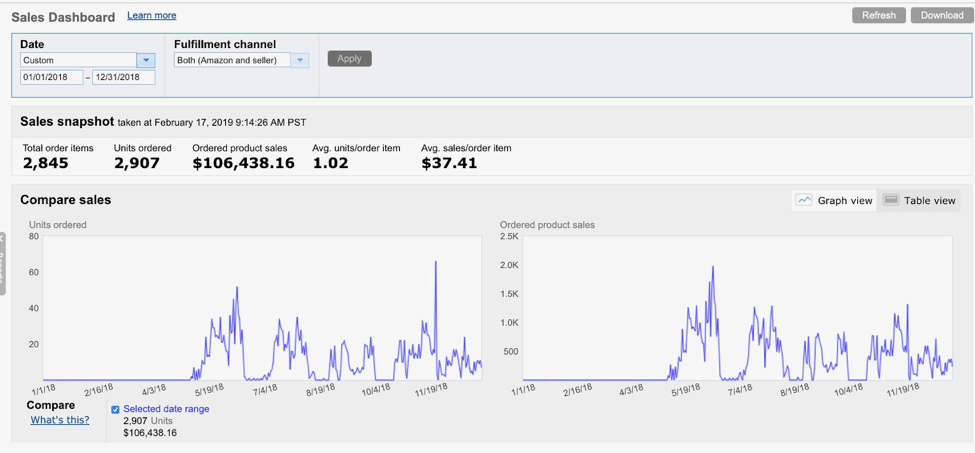
In order to earn revenue sales need to happen, so by creating an Amazon product listing that has well thought out text and quality photos, you will be well on your way to out selling your competitors. If in your product research, you find a product niche that is selling well, but the top listings are poor quality, then I highly encourage you to consider entering the niche if you plan to be a quality leader. Analyzing your competitors listing quality should be a critical due diligence step, if it’s not already. I will be going into detail how I create quality listings that lead to sales right out of the gate, and that consistently out rank competitors over time.
Here is an example of a poor product listing:
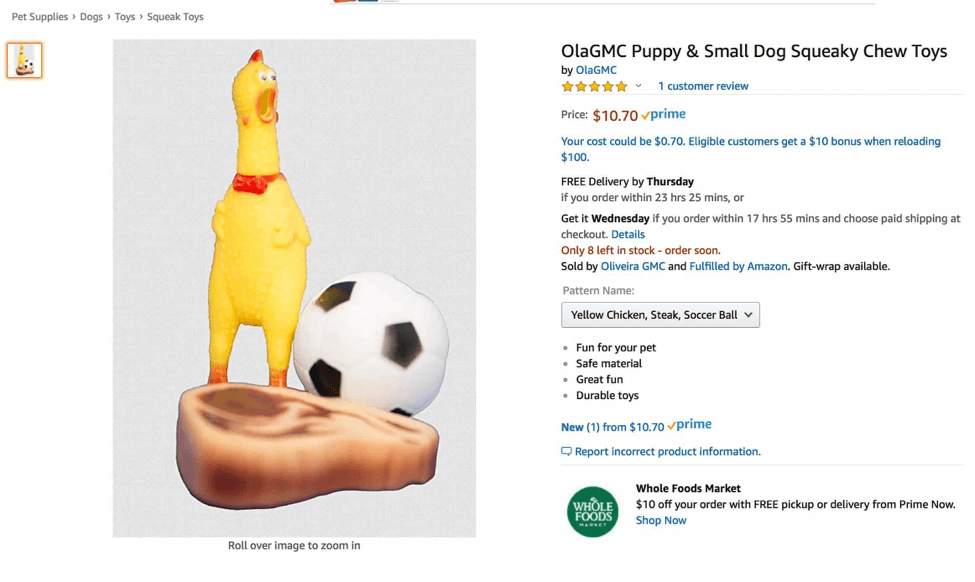
Here is an example of a quality product listing:
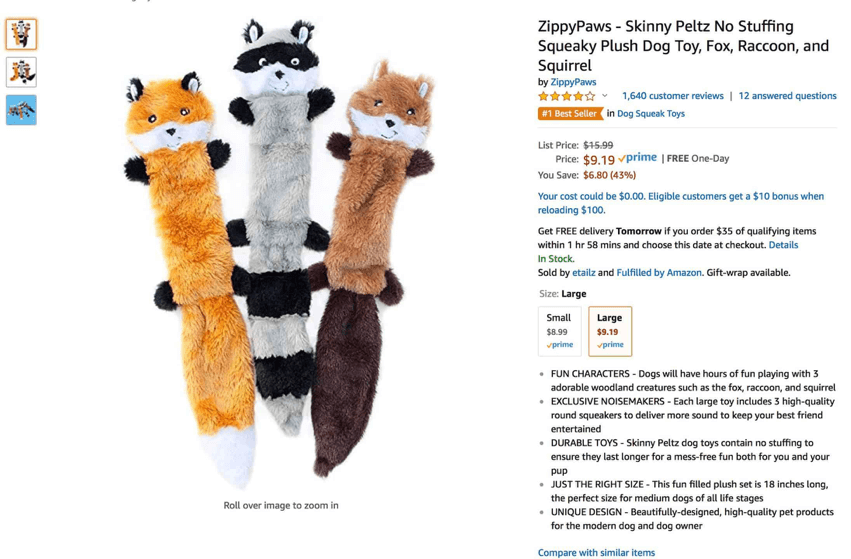
1. Photos That Are Click-Worthy and Crisp
Per Amazon rules, the first photo (main photo) of every listing is required to be on a white background, if you see other sellers doing something different, then they are breaking the rules. Having your product on a white background makes the imagery look clean and the product “pops” off the background.
Nowadays smart phones have high quality cameras, so you can get by with taking product photos on your phone, however I highly recommend using a DSLR camera. The camera doesn’t have to cost thousands of dollars, but you’ll notice the difference between smartphone and DSLR. Before taking the photos, take into account the lighting and background the product is on. I like to take my photos in a white photo box setup, but to save costs you can use a white wall at your house. Ensure the product is lit well, grab lamps around the house or turn on all the overhead lights. If you plan to sell on Amazon often, then investing in photography lights with diffusers would be a good investment.
Once you have taken the photos, use photo editing software such as Lightroom to adjust the colors and brightness. The built in tools with Mac Preview work as well. Once the images have been adjusted, I use Gimp, a free photo editing software, to remove the background. Using the selector tools in Gimp, you’ll be able to remove all of the background making it pure white. After the background has been removed, I will then bring the photos into Canva, a free online tool, to add dimensions in order to help the buyer determine the size.
Here is an example of a product image with dimensions:
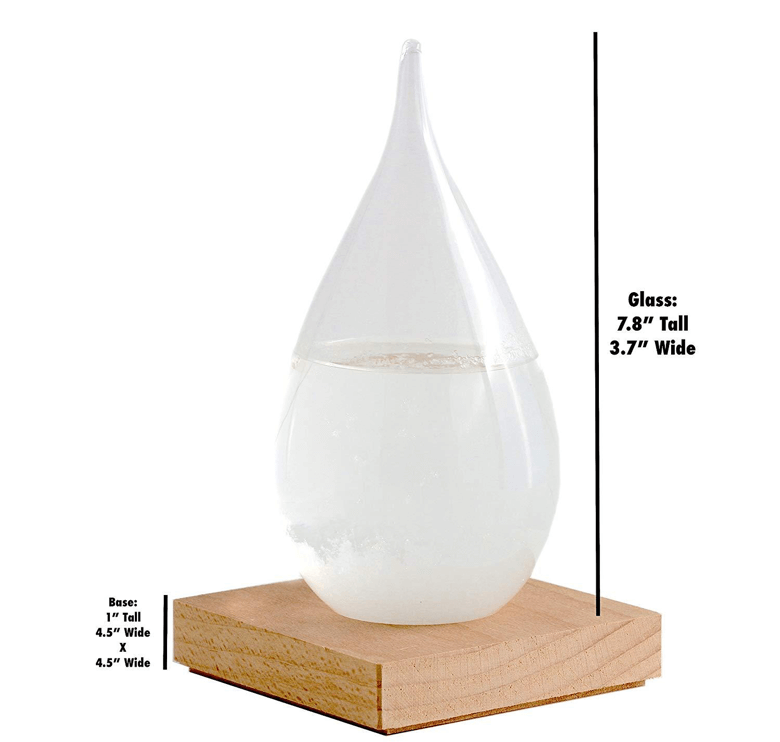
I guarantee that these few extra steps will add value to your products, increasing your sales and reducing your returns.
2. Value Adding Detailed Text
A key component to your listing is text. The text not only helps the Amazon ranking algorithm by adding relevant search keywords, but it also helps a buyer determine exactly what your product does and offers. When creating a listing, use all of the available text fields to insert meaningful text, this includes the title, bullets, and product description. Use product research tools to find keywords that your competitors are already ranking for, and naturally insert these into your descriptions. Be mindful to not “keyword stuff”, where you insert random keywords, but rather mention these keywords in as you describe your product.
List out any measurements, specifications and anything else a buyer may want to know before spending any money. I’m a believer that the more detail the better, as long as it’s relevant and value adding. Ensure your text is free of spelling errors, and use proper grammar.
Lastly, a largely overlooked feature within editing your listing on Seller Central is the “Keywords” tab. Be sure to use this section to your advantage by entering in a large amount of keywords and text that the algorithm can use to rank the product. This text is not viewed by anyone, so it doesn’t have to be polished, but it will help your product rank quicker and higher if you enter relevant keywords.
Through your photography and product text, you can take potential sales away from your competitors while boosting the conversation rate of those already going to your product listing. By spending the extra time to touch up images, adding dimensions, and clearly conveying product information, customers will be more inclined to buy your product even if there are identical products being offered. A customer may not realize their eye is being drawn to the more visual appealing listing, but it will happen naturally. Plus, I know when I’m buying a product, if a listing is well put together then I assume the product is of the same quality. I make the connection that a poor listing represents a poor product, whether true or not.
Do you have a product listing that could be improved? If so, take a few hours this week to make the necessary improvements.
Next time you’re building a listing from scratch, remember this article…your sales figures will thank you.
Improve your cash flow today
Apply to get daily payments and capital for your growing business in as fast as one business day. No credit checks or external documents required.
Need more information? Call us at (646) 494-8675 or email sales@payability.com


