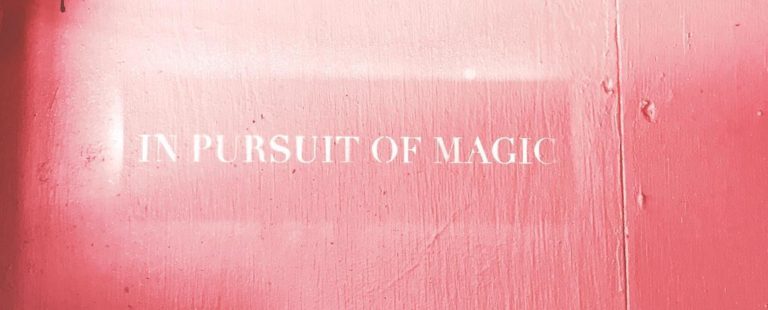You need customer data to make informed decisions about promoting your business on Amazon. It’s the only way to identify and improve any problem areas that could prohibit growth.
Until now, professional sellers didn’t have much data to work with. You couldn’t easily answer questions about your customers: How did they find your products? How many potential customers abandoned their cart?
Fortunately, Amazon Attribution changes all that, giving Amazon sellers access to the data they need.
What is Amazon Attribution?
Amazon attribution is a free analytics and measurement tool that helps brands track their advertising performance across multiple platforms.
How does it work? Using special URLs, sellers can now track their non-Amazon advertising tactics and how well they drive sales on Amazon. You can measure media such as search ads, social ads, display ads, video ads, and email marketing.
This means you can now see whether your social media post led to a sale on Amazon.
Who can use it? Amazon Attribution is a free beta program that is available for sellers in the US and UK, who are brand-registered professional sellers, vendors, or agencies with clients who sell on Amazon.
Why Amazon Attribution Matters for Understanding Your Marketing ROI
Before Amazon Attribution, you didn’t have a clear understanding of how customers found your product listings and whether they bought from you.
Take a look at your sales from last month. You might see that some sales came from “Amazon PPC campaigns”, which is the broad category used for any sale from non-Amazon media.
The problem is that Amazon PPC campaigns lump all your non-Amazon channels together. You can’t tell whether the sale was from organic, paid ads, or your latest social media post.
This is an issue for any online seller. How do you know which ads or marketing campaigns are the most effective for driving sales?
Access to your traffic and user behavior data is critical to running a healthy business. It gives you visibility into what marketing efforts are driving sales — or not.
This visibility leads to understanding the ROI of your digital advertising. You can shift time and money towards what works, and stop wasting money on ads that don’t lead to purchases.
Why Drive Traffic from Other Advertising Channels to Amazon?
Almost 50% of product searches start on Amazon. So, why do you want to focus on product searches off of Amazon anyway?
There’s opportunity to expand your reach and drive sales from other channels that you have more control over.
When a customer looks for your product on Amazon, it’s displayed alongside all your competitors. And, if you don’t own the buy box or have a sponsored product, it’s hard to ensure that your product is their first choice.
Now, think about your product promoted on Instagram or your own email marketing. It’s only your brand on display and you have more control over what you say about your product.
Most importantly, your ad links directly to your detailed product page where they can purchase. Once on your page, they’re more inclined to buy from you, and not compare other products from competitors.
How to Set Up Amazon Attribution
As a free program, Amazon Attribution is worth trying out to see what insights you can gather.
Set up your account in a few easy steps.
1. Sign-up for Amazon Attribution
Vendors: Register here if signing up for the first time.
Sellers: Confirm eligibility and register at https://sellercentral.amazon.com/attribution.
2. Choose Products to Measure
Once your account is created, add the products that you want to measure conversions for.
Pro Tip: Start with high-selling products that you already advertise for. This way you’ll have immediate data to work with. Otherwise, you could be stuck waiting weeks for any traffic or purchases to analyze.
3. Create Attribution Tags
Next, create attribution tags for each of your marketing channels following Amazon’s instructions.
What are Attribution tags? They are special URLs that lead to your Amazon product listings and are trackable by Amazon. You can create separate tags for media like search ads, social ads, display ads, video ads, and email marketing.
4. Implement Attribution Tags
Place your special URLs on external media like ads, blog posts, and email campaigns. When someone clicks that link, then Amazon can track what actions that user takes like if they buy from you.
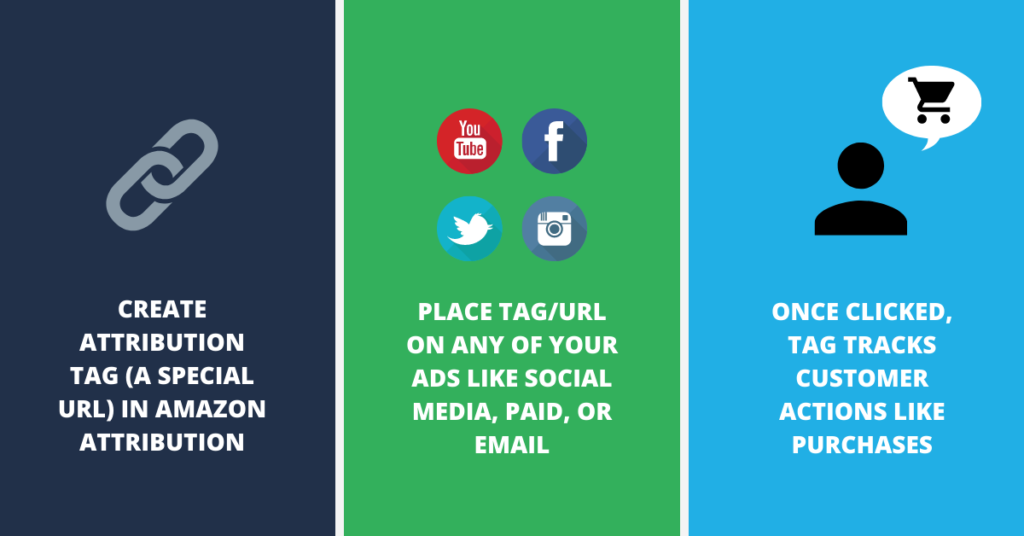
5. Measure Results and Take Action
Amazon Attribution also provides reporting to help you understand how your advertising impacts your business. You’ll be able to see key metrics like:
- Impressions – How many customers saw your ad or post with a trackable link
- Clicks – How many customers clicked on an ad link
- Detail Page Views – If customers viewed your product listing pages after clicking an ad
- Add to Carts – If customers added your item to their cart
- Purchases – How many customers completed a purchase of your product
Reporting allows you to understand what adjustments you should make to your marketing.
For example, it could show that your product pages have a large number of views, but few purchases. This could indicate a few problems: unclear product information, problematic pricing, ad copy doesn’t match the product it leads to.
With this data in hand, you can make adjustments and then track if they have a positive affect like an increase in sales.
Best Practices for Advertising for Amazon
When looking at your advertising strategy for Amazon, here’s a few areas to consider:
Understanding Your Buyer Journey
It’s best to start any advertising strategy with understanding your customer’s journey, or the buying stages that customers go through on their path to purchase.
Awareness: Customers realize they have a problem and start to seek out information and product choices.
Research: Customers compare and contrast products
Decision: Customers have the confidence to make a purchasing decision.
As buyers move through these stages, you should anticipate what type of information they’re looking for and tailor your ad content accordingly.
For example, you would write different ad copy for a first-time buyer targeted with a paid ad versus an email promotion for a repeat purchase to an existing customer.
Advertise Where Your Buyers Are
You have an overwhelming number of choices of where to advertise. There’s dozens of social media platforms, paids ads on various search engines, email marketing, video ads, and more.
At first, you might be tempted to try to advertise everywhere. Or, you could resort to the most popular channels that everyone else seems to be advertising on like Youtube and Instagram.
But, to be successful, your brand doesn’t have to be seen everywhere. You only need to pick the channels that your potential customers use.
How to Pick Your Ad Channels: Amazon Attribution and its reporting features should help you understand which media channels to focus on.
First, consider the demographics and habits of your customers. Choose a few channels based on where you think they’re most likely to look for products. Then, create some experimental ads to analyze.
If you notice that your Facebook Ads don’t convert to purchases, no matter what you try, then
don’t advertise there. If your email marketing is by far the best performer, put more time and effort into that.
Once you know what performs well, you’ll see positive results and growth.
Focus on Earned Media
When we think of advertising, we tend to first think of paid media. These are channels like Google Adwords, display ads, and social media where you pay per click or for placement.
However, buyers can also find your products through organic or earned media. This is when a customer finds your products through your own original content like web pages, blog posts, word of mouth, or email marketing. These are channels that you own, and don’t pay a third-party to “advertise” on.
Most marketers want to drive organic traffic because you have full control over it, and you don’t have to pay when someone clicks on a link.
Focusing on organic traffic through SEO, email marketing, and content marketing could be a great strategy if you have your own marketing website to work with.
Learn more about paid versus earned media, and how they affect your digital media strategy.
How to Finance Marketing for Amazon Products
Advertising will be one of your biggest expenses when running an online business. And, advertising is getting more expensive overall for sellers.
Advertising research in 2019 showed that Facebook CPM rates have grown 90 percent year-over-year for marketers.
To keep up with expenses, sellers need steady cash flow.
Unfortunately, cash flow is often a problem for Amazon sellers. You’re probably used to waiting at least 14 days for payouts of your sales, which can strain cash flow, especially if you’re trying to stock up on inventory or scale your marketing.
Learn more about how Amazon’s payment terms work and why it can take weeks for you to see your money.
What happens when you’re strapped for cash and can’t keep up with advertising costs? You have to resort to turning off your ads until you get paid by Amazon. This gives competitors the chance to market even more to your customers. Plus, if your ads are successful and you sell out of inventory, it might take a while to restock if you don’t have the cash on hand when you see your inventory running low.
All the while, you’re losing sales while you wait and competitors are moving in.
This isn’t a sustainable way to grow your online business. Cash flow issues can limit your ability to market as you need.
Luckily, there’s new financial technology solutions designed for online sellers to overcome cash flow issues that limit advertising expenses.
FinTech Solutions
Over the years, traditional financing options like loans and credit cards have proven difficult for online sellers.
Approval rates for traditional loans are low for small online businesses and the process takes too long. While long repayment terms may seem appealing, they can be harsh when dealing with the volatility of online sales. Plus, it doesn’t make much sense to still be paying off inventory or advertising spend years after you’ve sold that inventory or ran those campaigns. You’ve already seen the benefits, so why are you still paying for them?
You can easily max our credit cards with other expenses and reward perks aren’t always enough to keep you afloat.
Recognizing how these options fall short, there’s providers like Payability that offer working capital and accelerated daily payout solutions exclusively for Amazon sellers. The goal of these solutions is to make access to cash fast and simple, and give sellers the flexibility to use it as you need.
Payability Instant Advance: Instant Advance is a working capital solution that gives you a lump sum of cash (up to $250,000) based on future sales revenue. You can use this cash advance for any aspect of your business, but it’s typically used for general expenses like advertising, inventory purchases, and payroll.
Payability’s capital advances feature 24-hour approvals, no credit checks, and terms are based on your sales volume, not fixed monthly amounts. They are designed to be short term so you can finance your inventory and/or marketing spend when your business is benefiting from it.
Payability Instant Access: Another option is Payability’s Instant Access, or accelerated daily payouts. You can get paid next-day, every day for all your Amazon sales, instead of waiting for Amazon’s 14+ day payout schedule. You get your payouts one business day after making a sale — or the same day if using the Payability Seller Card.
With your own money in hand, you can spend it on advertising or other expenses as you need to keep your business running smoothly. Instant Access allows you to be more flexible with your advertising and act sooner once you see what’s working. Since you’ll always have cash in hand, you won’t have to wait to ramp up your best campaigns or miss out on new opportunities you’d like to test.
There are absolutely no credit checks or hassle associated with applying for Instant Access or Instant Advance.
Grow your Amazon Business to the Next Level
Amazon Attribution gives you access to data you need to grow your business. With better insights of customer actions, you can improve your advertising efforts to drive more sales.
Check out more articles about better managing your Amazon business: