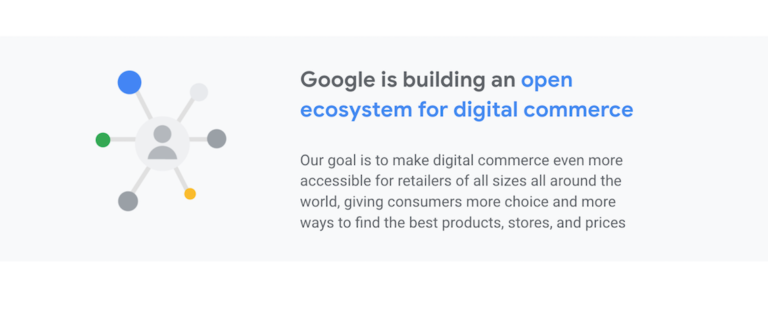In this article, we will explore:
- Google Shopping Product Listing Programs
- Google Tools to Help Your Business Grow
- Best Practices and Support
Google is here to help businesses get discovered with their open platform, providing programs for all ecosystem businesses. For US-based businesses, that means you can opt into three different programs: Shopping Ads, Free Listings, and Buy on Google.
Advertise Your Products
With Shopping Ads, businesses use paid traffic to their site to encourage consumers to make a transaction. This traffic is driven by ad campaigns launched and run within the Google Ads platform.
With advertising, businesses can boost their product and brand visibility to more prominent placements, leading to more consumer reach, traffic, and sales.
Free Listings
Free Listings provide an opportunity to get free traffic to your site! In 2020, free listings were expanded to all 48 countries where Google Shopping is available, providing more reach to global businesses. Inventory that you opt into free listings can appear in both the Shopping tab and Search, depending on the country and the product listing data.
You can manage product data within Google Merchant Center. There, businesses can upload feeds, qualify their products for free listings and provide product data to quality for either standard and enhanced listing types.
For standard listings, the minimum required attributes are:
- ID
- Title
- Link
- Image_link
- Price
Compared to standard listings, for content-rich surfaces like the Shopping tab, you need to include additional product attributes within your product feeds:
- description (required for all products)
- availability (required for all products)
- condition (required for each used or refurbished product)
- brand (required for each product with a clearly associated brand or manufacturer)
- gtin (required for all products with a GTIN assigned by the manufacturer)
- mpn (required for all products without a manufacturer-assigned GTIN)
- multipack (required if your product is a multipack)
- is_bundle (required if your product is a bundle)
- color (required for Apparel & Accessories)
- size (required for Apparel & Accessories)
- age_group (required for Apparel & Accessories)
- gender (required for Apparel & Accessories)
- item_group_id (required for product variants)
- shipping (required when you need to override your shipping settings in Merchant Center)
- tax (required when you need to override your account tax settings in Merchant Center)
To learn more about standard and enhanced listings, please visit this help center article. For general feed support, please visit this article.
This is a great program to gain free exposure for customers using Google for product searches during their shopping journey, and can lead to more traffic and sales when used together with Shopping Ads.
Buy on Google
Don’t have a website? No problem! Businesses in the US, with or without a website, can sell directly on Google and allow customers to checkout onsite. Since inventory may appear on multiple surfaces, like the Shopping tab, Google.com, and Image Search, Buy on Google provides a universal cart for consumers to finish their shopping journey seamlessly.
With Buy on Google, businesses don’t pay Google any commission fees and manage and own their own customer service. Transactions completed via Buy on Google are also backed with the Google Guarantee, which helps build confidence and trust with consumers.
With all of these programs readily available, including getting free traffic to your website, create an account, and get started today at merchants.google.com!
Google Tools to Help Your Business Grow
Google also provides free tools to help businesses stand out and reach new customers on its Think with Google site.
Understand audience behavior
Rising Retail Categories
Explore fast-rising retail categories, the locations where they’re growing, and the Google Search queries associated with them.
Google Trends
See the popularity of different search terms and topics through real-time and historical Google Search data across regions and languages.
Find My Audience
Discover who your most valuable customers are on YouTube and learn
how to reach these new audiences with relevant messages.
Boost your online presence
Grow My Store
Get a customized website evaluation with detailed insights and recommendations to help you improve your site performance.
Local Opportunity Finder
Take your Business Profile to the next level with personalized tips that help your store stand out on Google Search and Maps.
Stay in the know with Think with Google
Keep up with what’s trending in marketing with the latest data, customer insights, and inspiration from Google. Subscribe today!
Reach new markets with Market Finder
Identify potential markets, access operational information that helps you adapt, and start selling to new customers locally and around the world.
Ready to get started?
Google provides an expansive Google Merchant Center Help site that includes onboarding guidance, troubleshooting, best practices, additional programs, and more!
Some best practices to get you started with listing your products for free on Google:
- Use a Merchant Center product feed
- Ensure that your feed is opted in to free listings
- Help Google understand the products you’re selling
- Apparel-specific data to include in more visual listings
- Provide more data attributes for better quality listings
- Comply with free listings policies
- Provide merchant trust and quality signals
To dive deeper into the above practices, check out this help center article!
Google continually strives to become the best place for users to start their shopping journeys, regardless of where those journeys complete, and for businesses to connect with users, regardless of whether the purchase happens on our property or theirs.
Get started today at merchants.google.com!